Introduction:
In the ever-evolving landscape of digital music sales, providing clear and accessible information to your buyers is paramount. Soundee's latest feature addition to our Website Builder & Player allows you to do just that. We're excited to introduce the FAQ feature, a powerful tool designed to help you streamline your customer service and enhance the buying experience on your websites.
FAQ enabled on home page:
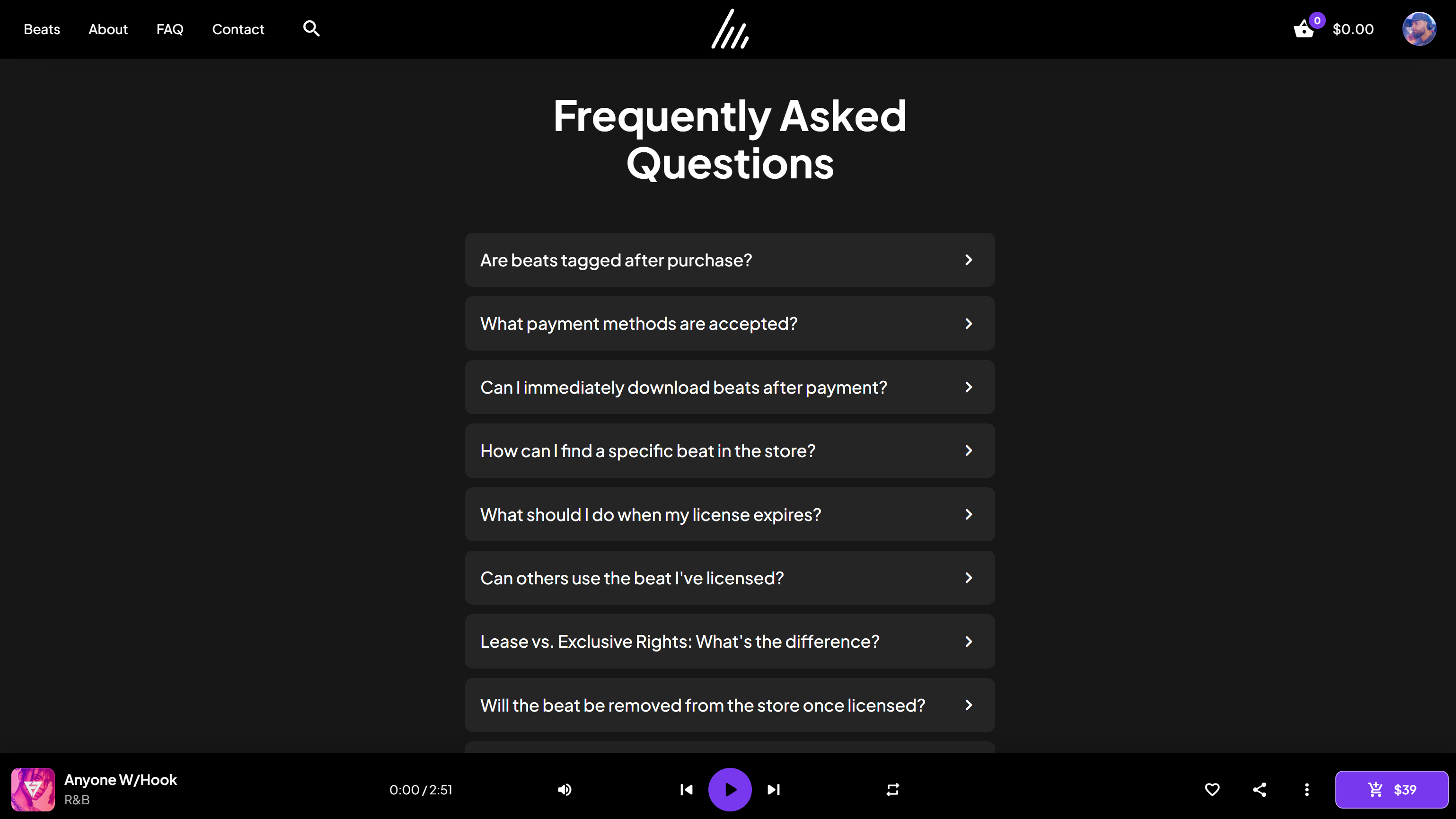
Why Incorporate FAQs?
FAQs are an essential component of any website, especially for music producers looking to sell beats online. They offer a way to address common questions and concerns, helping to reduce the volume of individual customer inquiries and allowing your potential buyers to make informed decisions quickly. With the FAQ feature, you can provide answers to questions about beat tagging, payment methods, licensing, and more, all without requiring direct interaction from you.
Step-by-Step Guide to Enabling FAQs:
1. Access the FAQ Section: Begin by loggin in and opening the Soundee pagebuilder. Scroll to the "FAQ" section, where you can view and edit your FAQs. This area allows you to edit, enable, disable, or sort your questions based on their relevance and frequency.
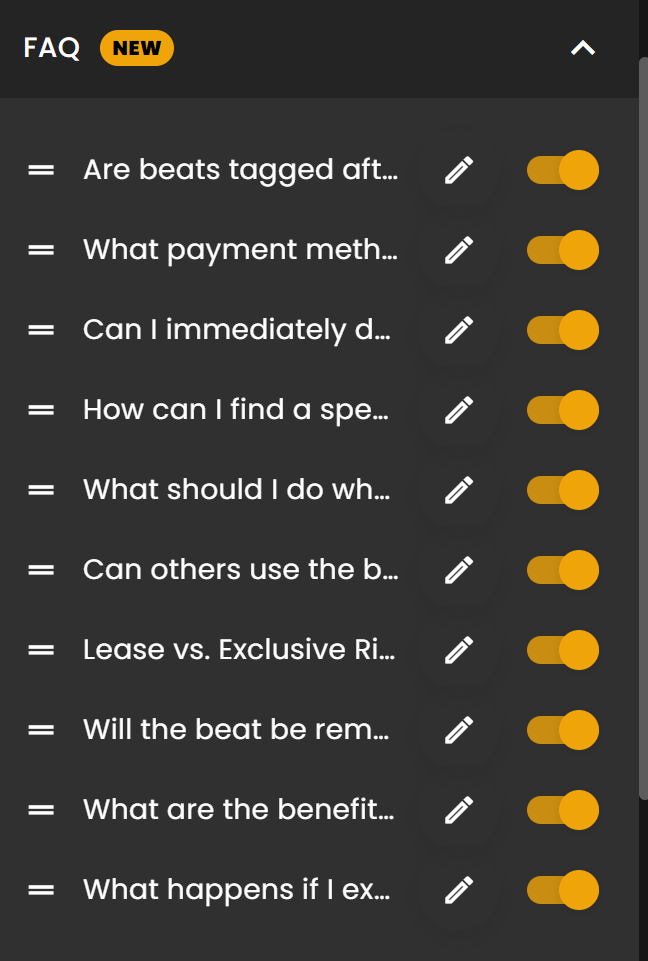
2. Display FAQs on Your Homepage: To make your FAQs visible on your homepage, navigate to "HOME PAGE > FAQ" in the pagebuilder. Here, you can enable the FAQ display and further customize it by setting a background image or changing the heading text to align with your site's design.
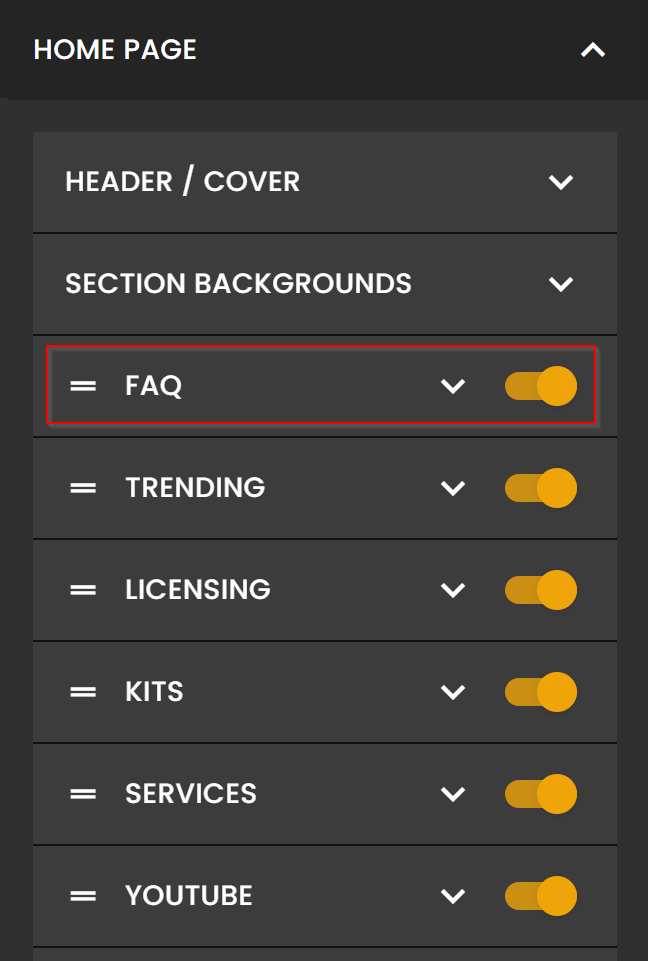
3. Add FAQ Link to Your Navbar: Ensure your visitors can easily access your FAQs by enabling the FAQ link in the "MENU LINKS" section. This adjustment makes the FAQs readily available from anywhere on your site, improving the overall navigation and user experience.
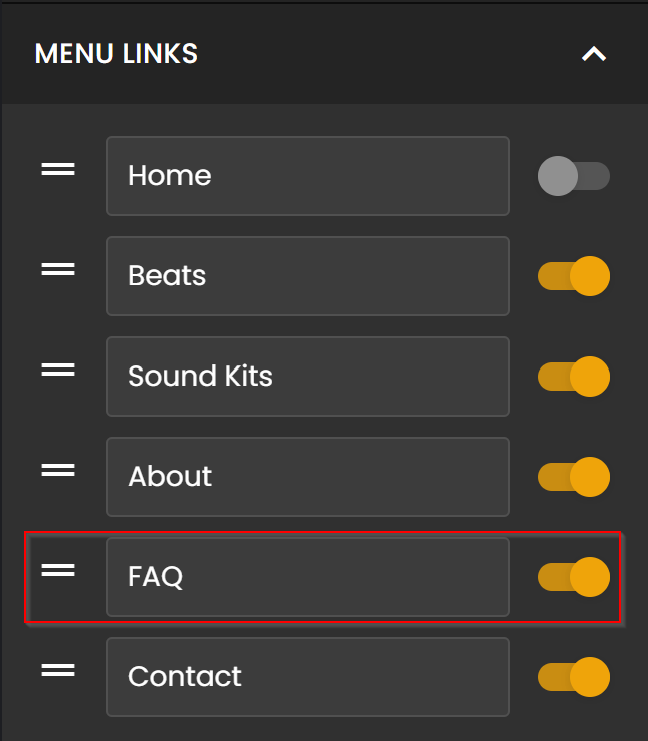
4. Enable FAQ on Embedded Players: When embedding your Soundee store's player on any website, the FAQ section you've curated is automatically included, ensuring your audience has immediate access to all the essential information, without additional setup. This feature extends the reach of your FAQs, providing clarity and support directly within the embedded player, and enriching the user experience across various platforms where your music is featured.
FAQ enabled on embed players:
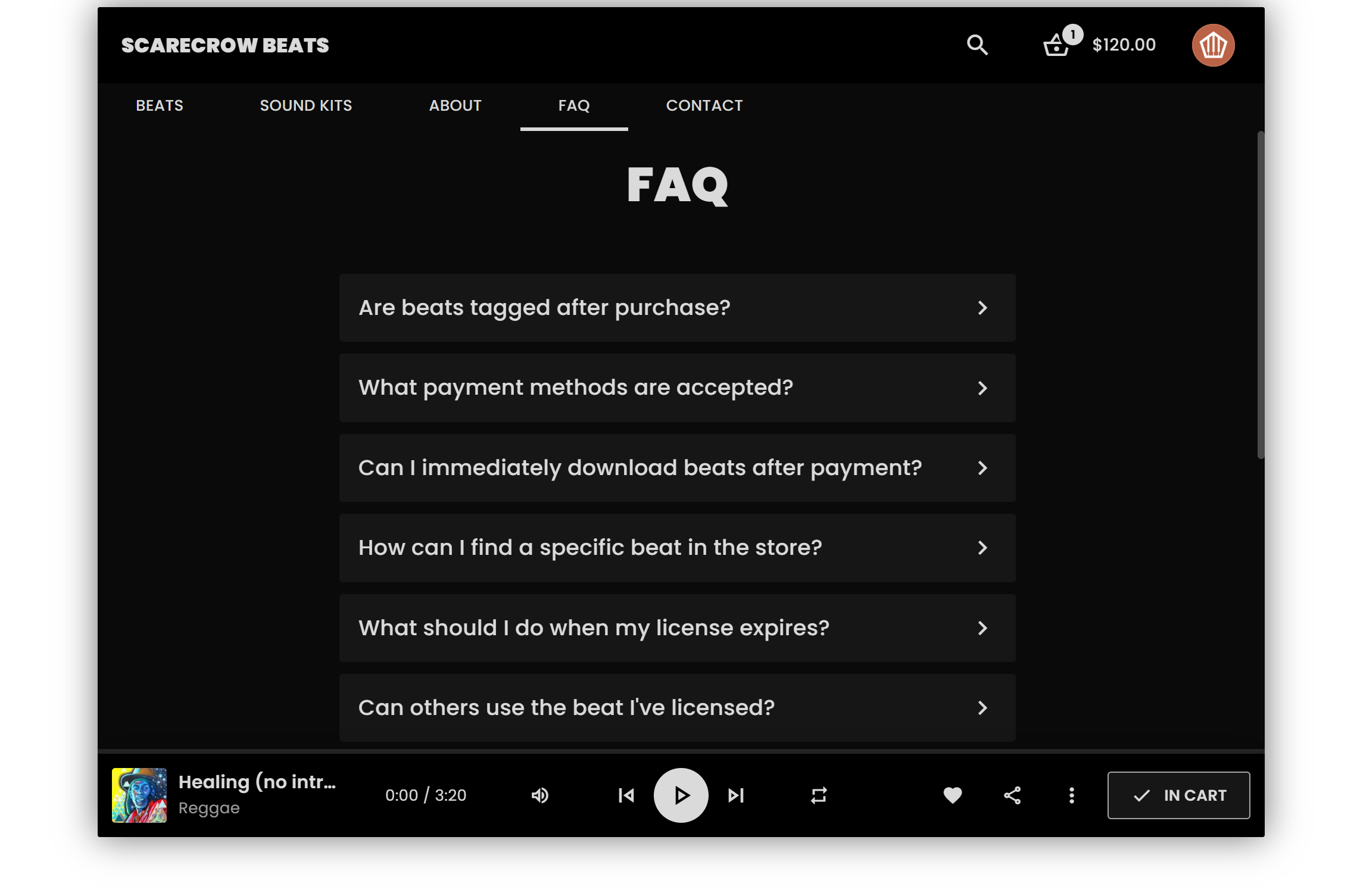
Benefits of the FAQ Feature:
✅ Immediate Answers: Your visitors can find answers to their questions instantly, enhancing their site experience.
✅ Reduced Support Queries: A comprehensive FAQ section can significantly reduce the number of support requests you receive.
✅ Increased Trust: Transparently answering common questions builds trust between you and your potential buyers.
Conclusion:
Adding an FAQ section to your beat selling website is more than a convenience—it's a strategic tool that can enhance your customer's experience, reduce your workload, and help you sell more beats. We encourage all Soundee producers to utilize this new feature to its fullest potential.
Start optimizing your beat selling website today and watch your business grow with Soundee!


