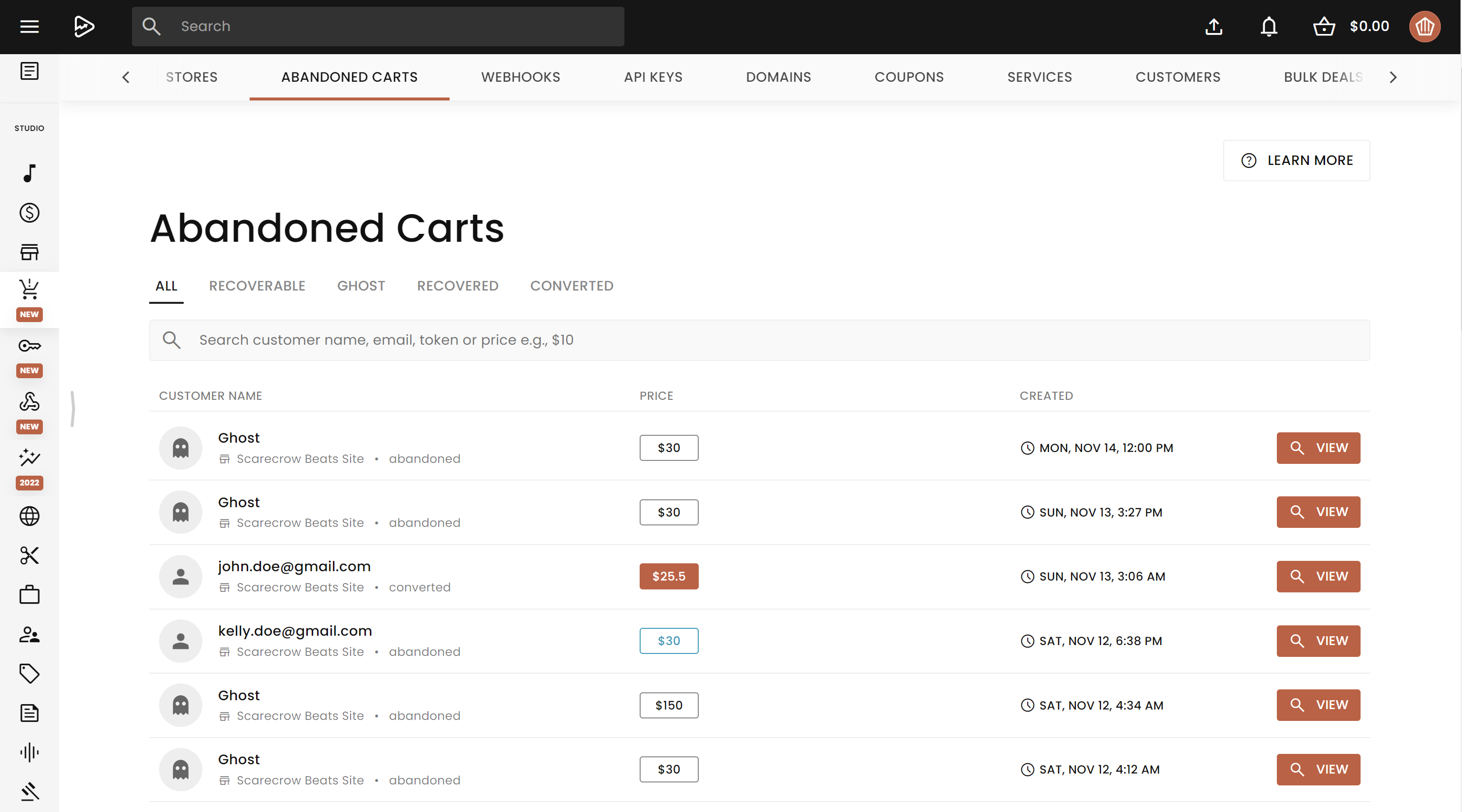How can I start capturing cart abandonments?
You now have the option to capture cart abandonment events using either our new Webhooks V2 feature or our Zapier integration. To set up cart abandonment capture through Zapier, follow these steps:
- Create a new Zap.
- Select Soundee as the app.
- Choose the "Cart Abandoned" event as the trigger.
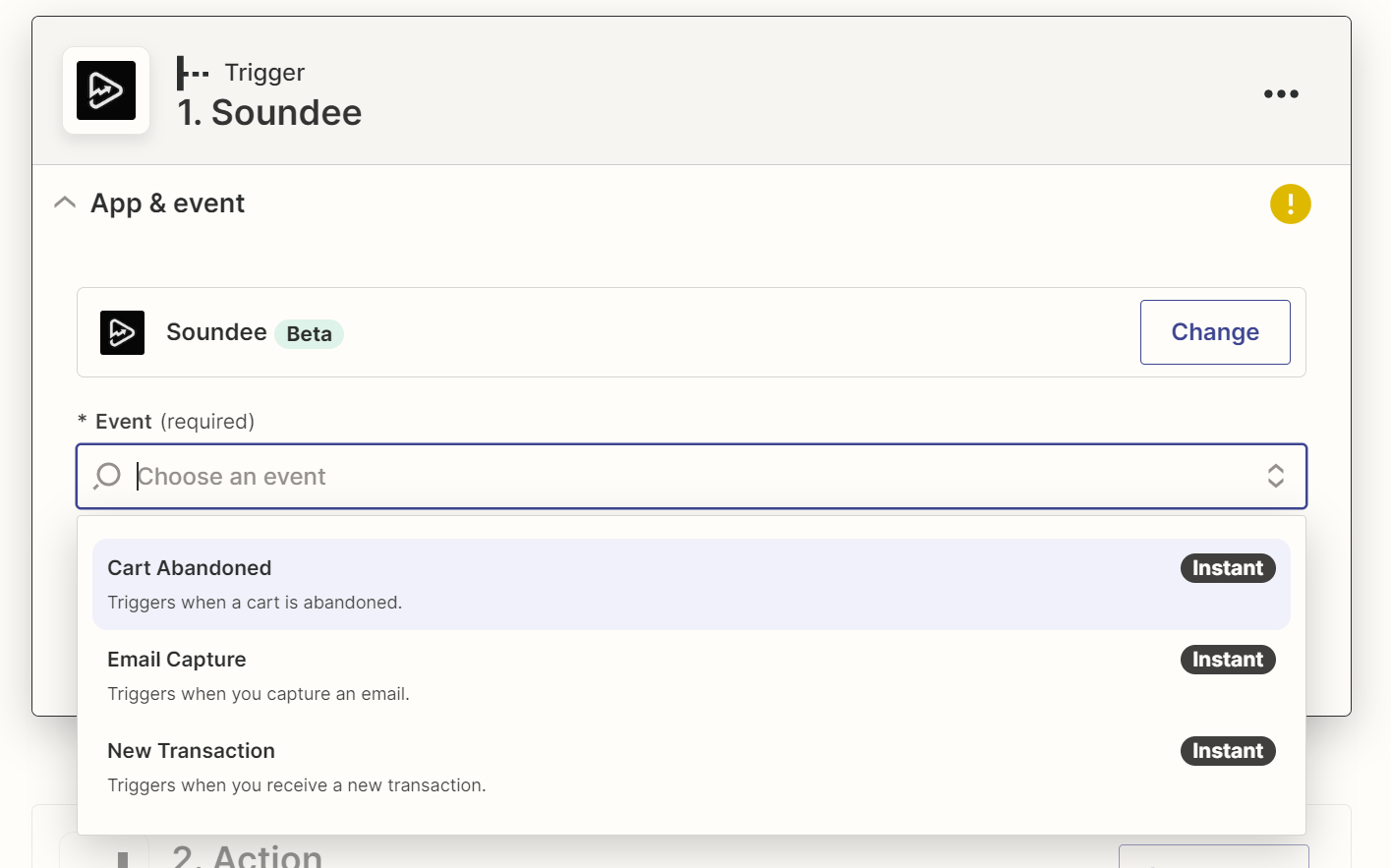
Next, you'll need to select an app capable of sending emails. You can opt for a simple solution like Gmail, which allows you to send one-time emails, or choose a more advanced service like Active Campaign for greater control. In this example, we'll demonstrate using Gmail:
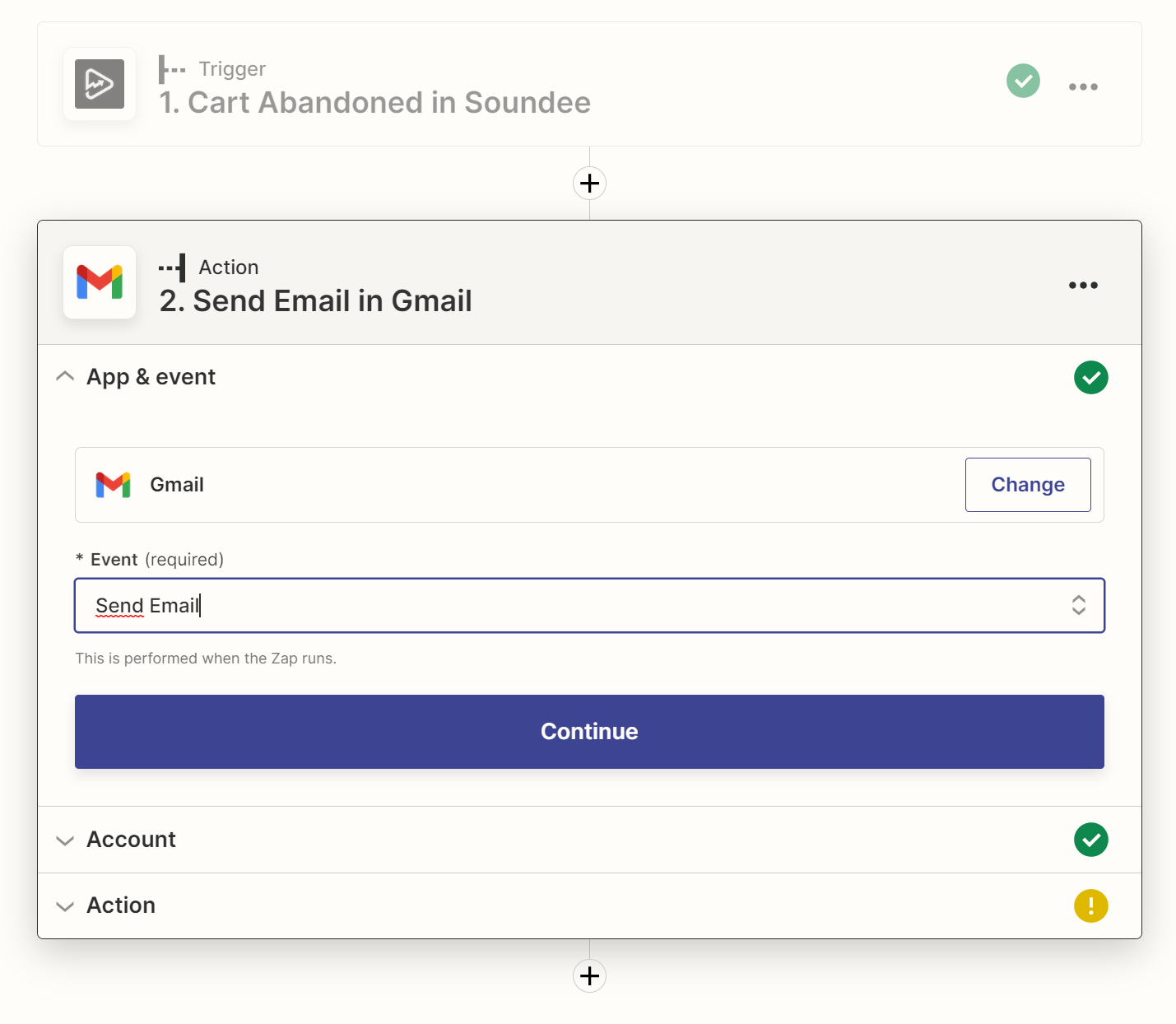
In the "To" field, you'll need to enter the email address associated with the Cart Abandoned event, as shown below:
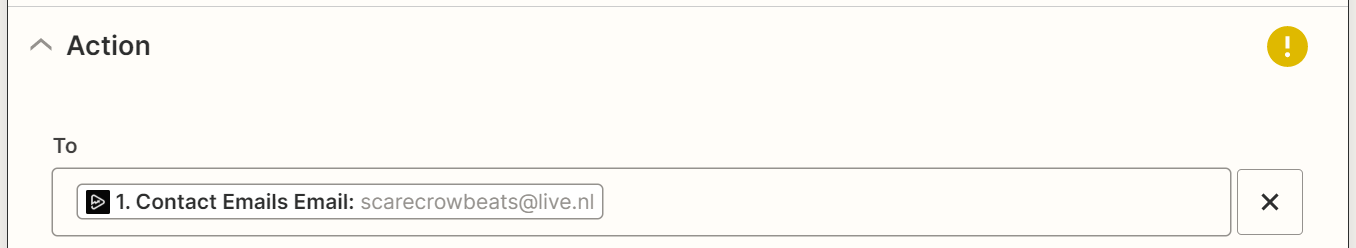
Now, it's time to compose the email and include the recovery link. Here's a sample email for your reference:
Subject: Don't Miss Out, Your Cart is Waiting 🛒
Message: Hi [First_Name]
We noticed that you recently added some items to your cart but didn't complete your purchase. We wanted to make sure you didn't encounter any issues during the checkout process.
To make it easy for you, we've saved your cart for you. You can return and complete your purchase by clicking the button below:
[Recover_Url_Session_Checkout]
If you have any questions or need assistance, please don't hesitate to reach out. We're here to help!
Happy shopping!
Best regards,
[Your Producer Name]
Recover Links
We've made it easy for you to set up the recovery process for abandoned carts. When configuring the recovery link in your Zapier automation, make sure to use the "Recover Url Session Checkout" parameter. This parameter ensures that your customers are directed to the appropriate checkout page based on their previous browsing session.
Here's a quick summary of how it works:
- Use the "Recover Url Session Checkout" parameter as the recovery link in your Zapier automation.
- If the customer was shopping on your custom website with Soundee embedded as a player, the recovery link will take them back to your custom site and load the checkout page in the player, where their cart will be restored with the previously added items.
- If the customer was browsing your standalone Soundee store, the recovery link will direct them to the checkout page on your Soundee site.
To gain a deeper understanding of our cart recovery process, we invite you to read our article about Parameter Tracking & Functions. This will provide you with valuable insights into how our system manages cart recovery and related functions.
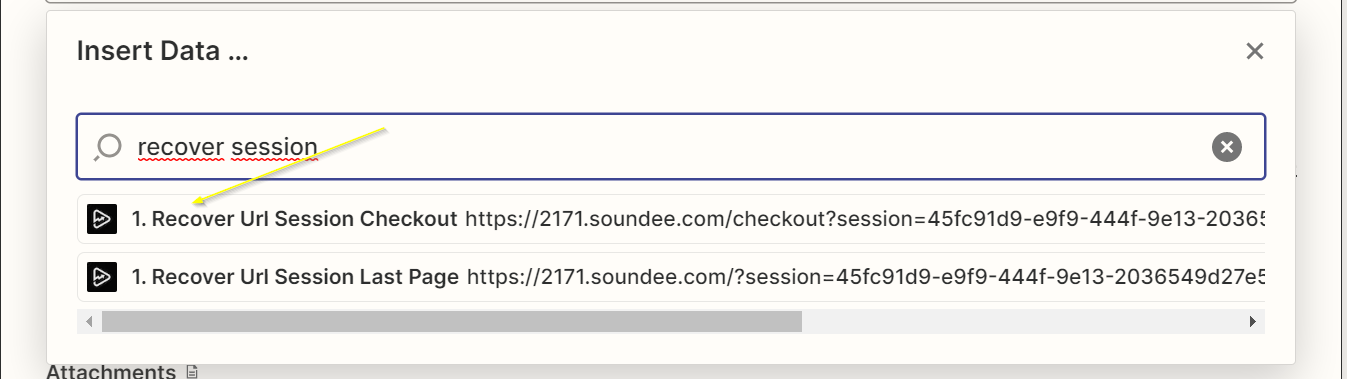
So the full body would look like this:
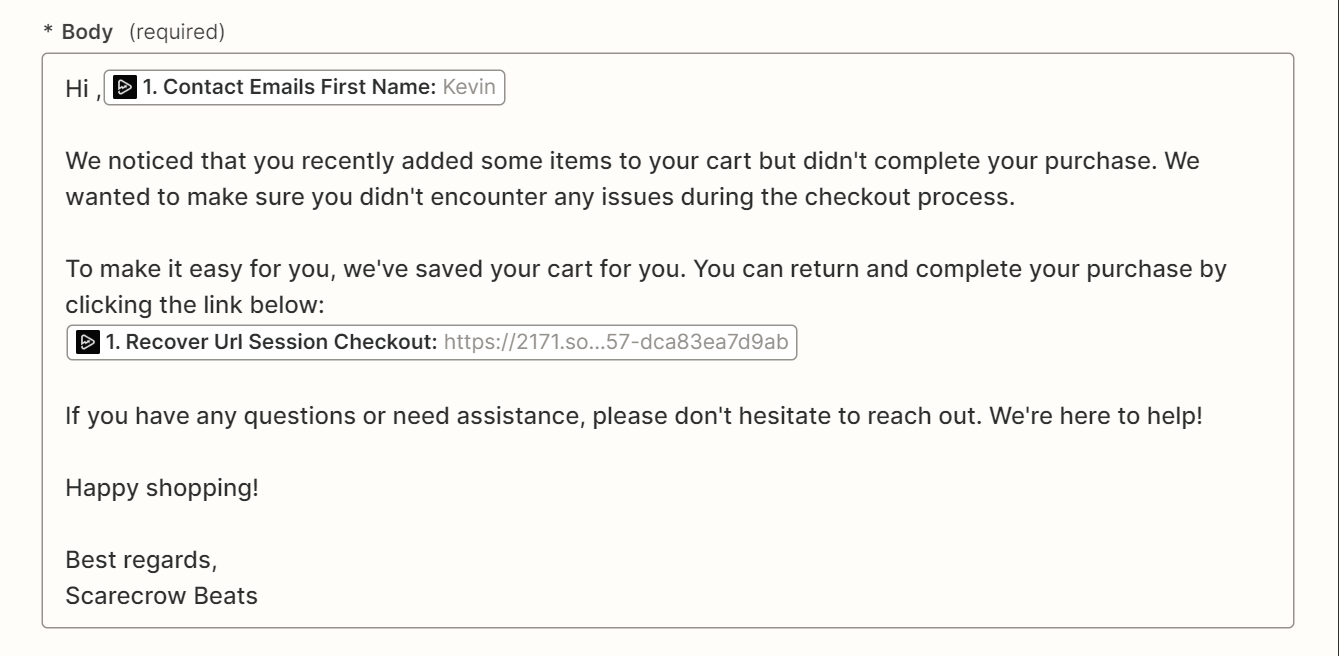
When is a cart considered "abandoned"?
A cart is considered "abandoned" when there has been no activity in the session for 30 minutes.
When does the abandoned cart event fire?
The event will only fire when the abandoned cart is recoverable, which means that the session has identified a user.
We came up with 3 ways to identify users:
- The user is logged in.
The visitor has an account with Soundee and is logged in on your Soundee website/player. - Leads
You have captured the visitor's email by one of the following events:- Free downloads — the visitor has requested to download one of your beats in return for an email address.
- Store opt-in — the visitor has opted in with their email address from the homepage of your Pagebuilder website:
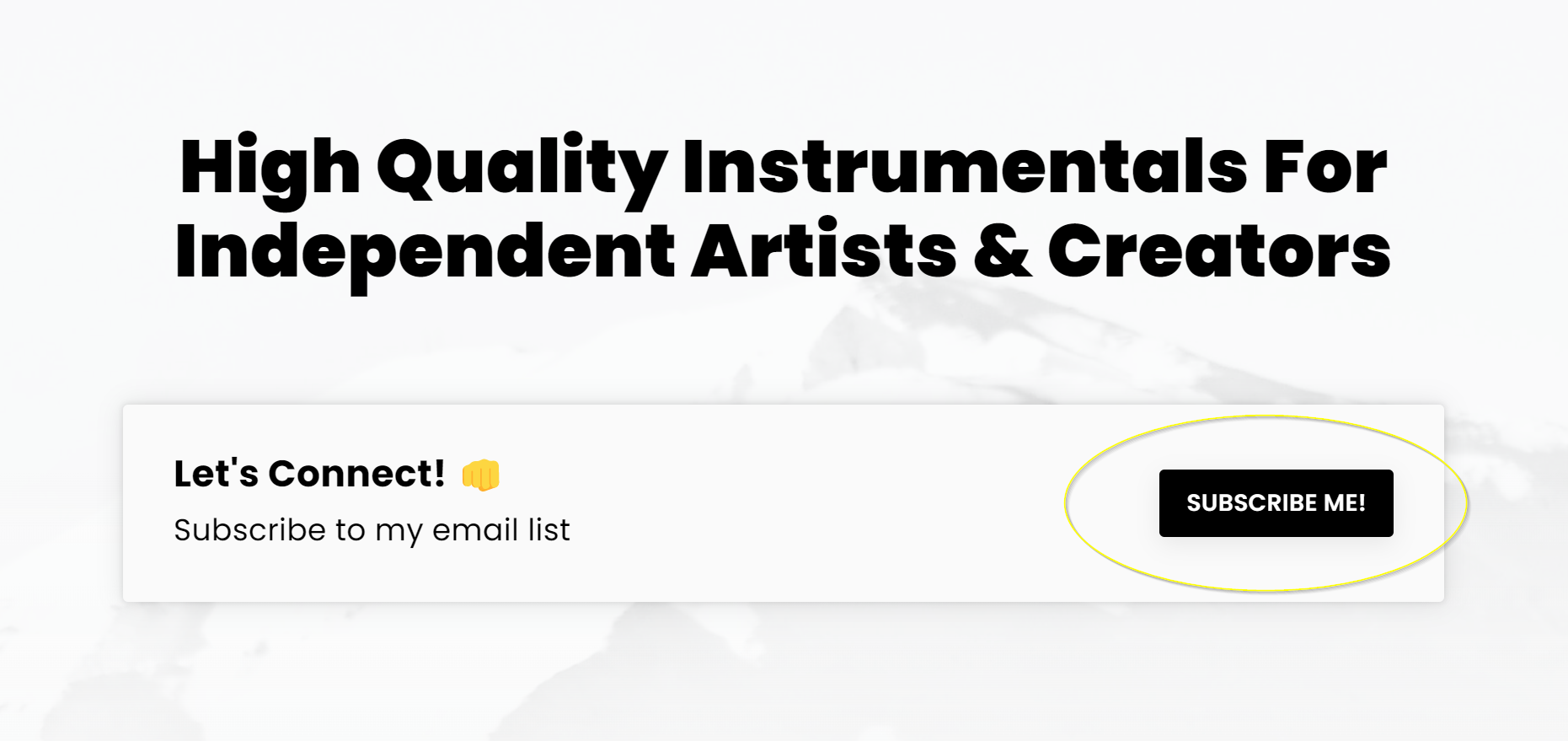
- Exit-intent opt-in — the visitor has opted in from an exit intent popup. Learn how to set them up here.
- Previous transactions — The visitor has previously purchased beats from you within the same session.
- Identifying users with Parameters
- You've added a tracking email parameter to your links, e.g., ?email={email_address}
- You identified users through our JavaScript API.
If the cart is recoverable, by default, you will instantly receive the event `cart.abandoned` in Webhooks V2 or a `Cart Abandoned` trigger in Zapier.
However, 30 minutes might be too fast to approach your customer. For example, when the shopping cart has a high total price. In this case, you want to take your time with the customer before reaching out to them.
Therefore, we've created a "Smart Delay" feature to configure a delay based on the total abandoned cart price. So the trigger fires at the perfect time to initiate your emails/funnels.
You can configure your Smart Delays at Studio > Selling Preferences
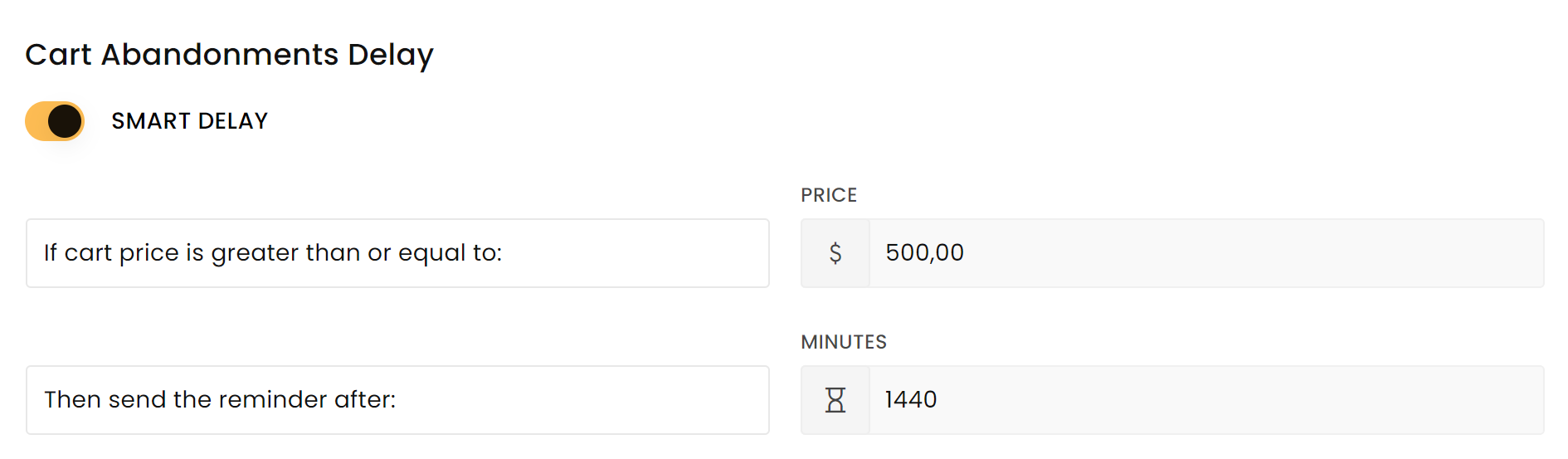
Where can I find abandoned carts?
You can view the list of cart abandonments at Studio > Cart Abandonments