- Log in to your website/player.
- Click on the top-right menu and click "Open Pagebuilder".
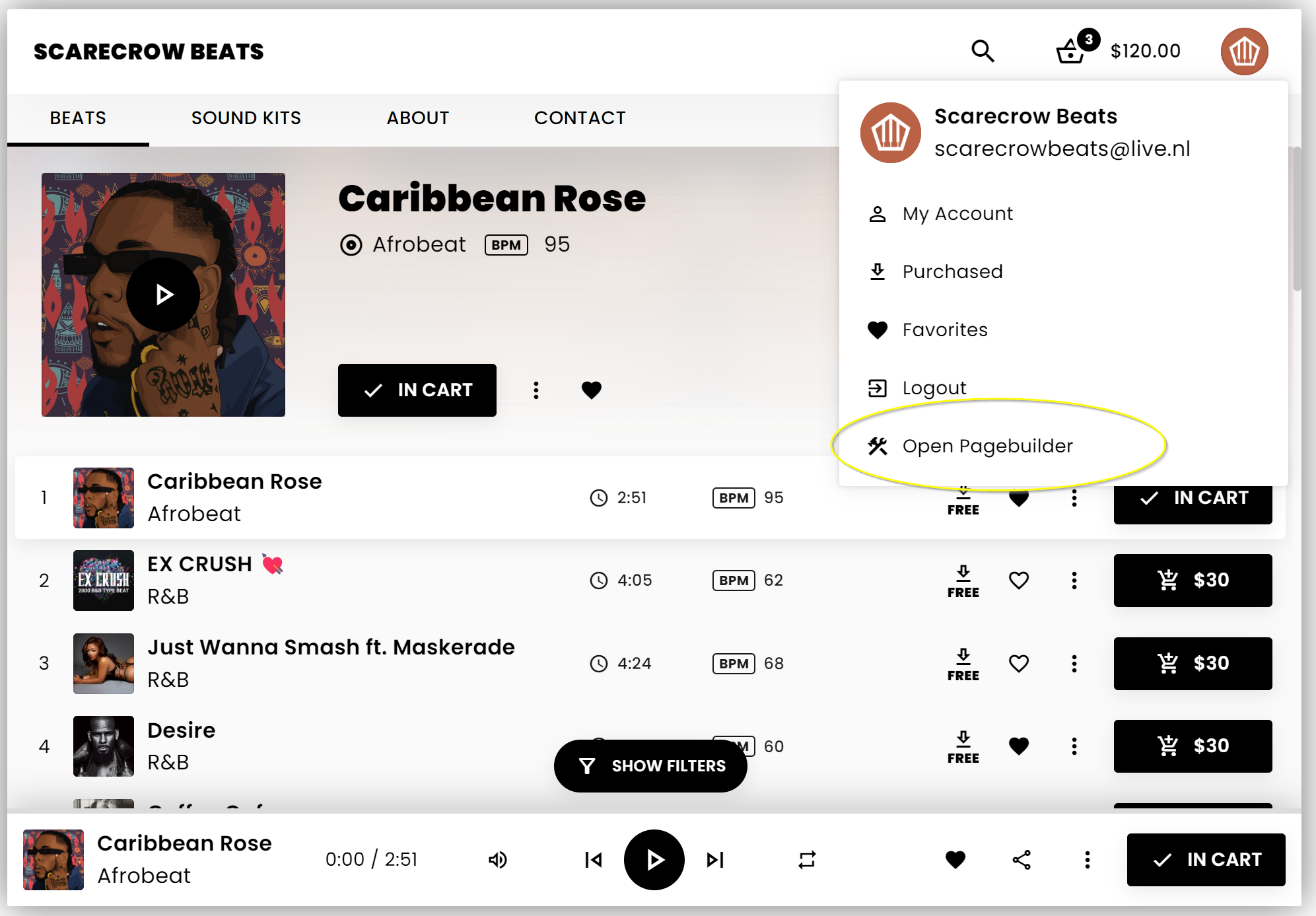
- Scroll down to the logo section.
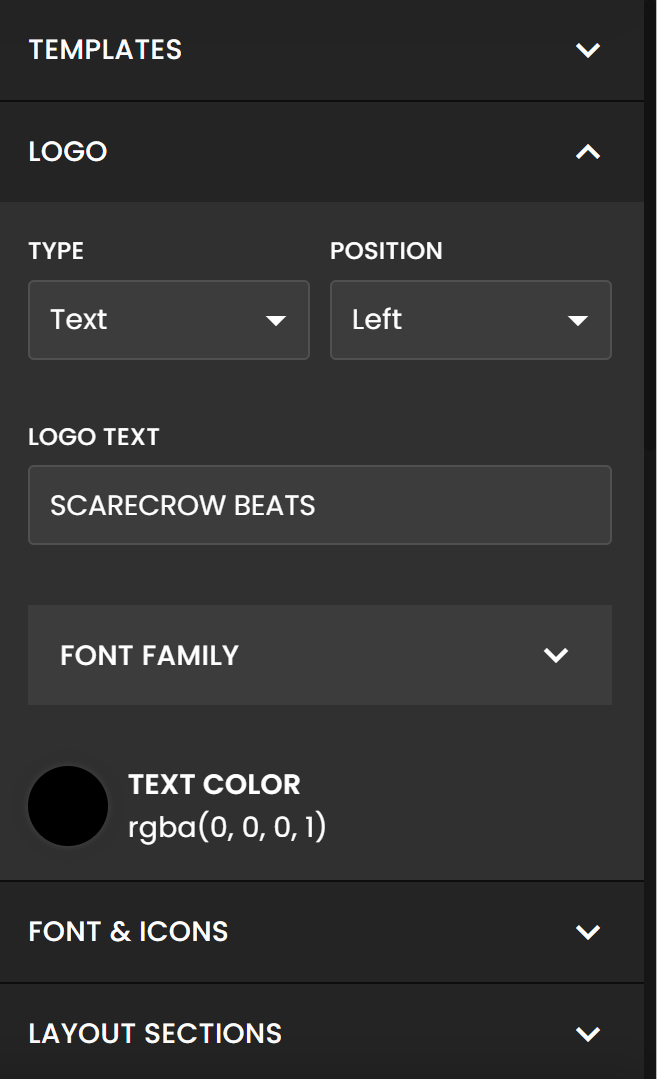 Edit the logo by editing the text or uploading an image.
Edit the logo by editing the text or uploading an image.- Click "Publish" to apply the changes live.
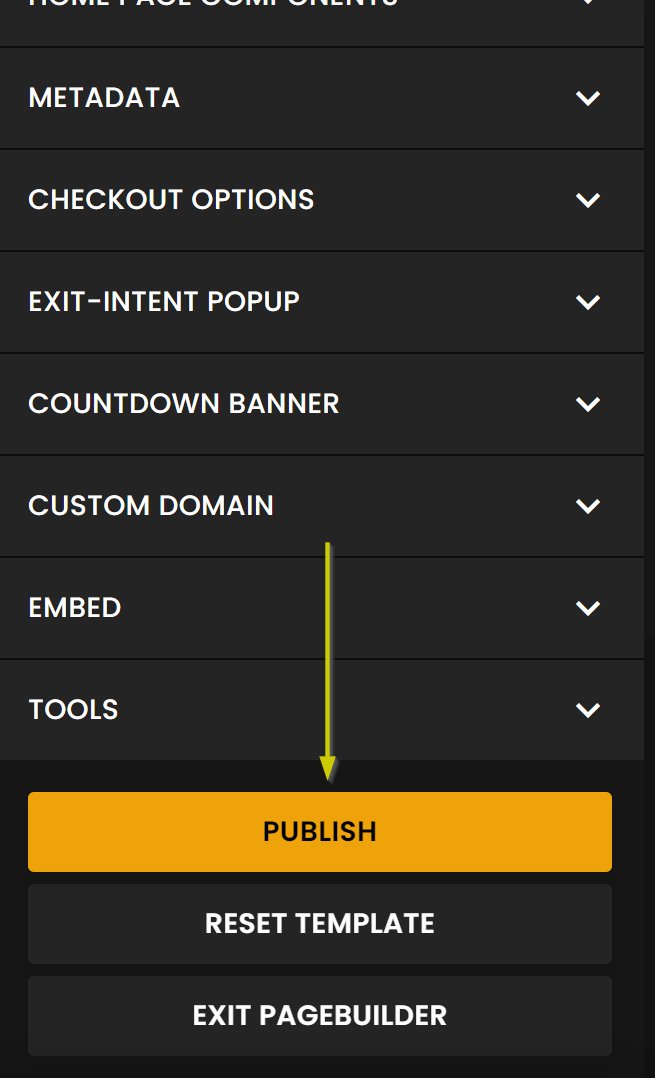 That's it! Your new logo should now be displayed on your website/player.
That's it! Your new logo should now be displayed on your website/player.


