Affiliate marketing can be a great way to drive more sales for your Soundee store while also giving others an opportunity to earn commissions for promoting your products. With the right tools and setup, you can easily track and manage your affiliate program and attract more affiliates to promote your products. In this article, we'll guide you through the process of setting up affiliate marketing with a store using Soundee and Zapier.
Step 1: Start tracking a custom parameter in your Soundee store
To track sales made by your affiliates, you need to set up tracking parameters in your Soundee store. Specifically, you need to track a parameter in the URL, which will allow you to identify which affiliate referred a customer to your store. In this article we will use ref as the parameter name. Here's how to do it:
- Go to your Soundee store's settings and navigate to the "Custom Parameters" section.
- Add
refas a trackable parameter in the Allowed Parameters field, so that it can be tracked when someone makes a purchase using a affiliate link.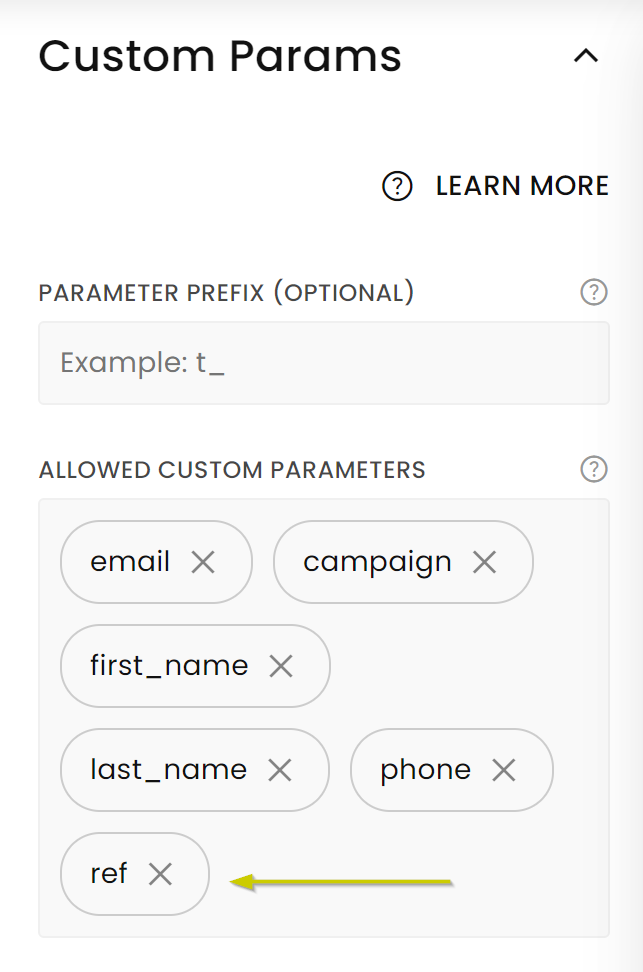
- Save the changes.
- The
refvalue will be a unique identifier for each affiliate that you create in your affiliate platform, and will allow you to track which sales were made by which affiliates.
Step 2: How to Add the Parameter to Your Links and Start Tracking Affiliate Sales on Your Soundee Store
To track sales made by your affiliates, you need to make sure that the ref parameter is added to the URL of each product link that your affiliates will be promoting. This is what allows Soundee to track which affiliate referred a customer to your store. Here's how to add the ref parameter to your links:
- Copy the URL of the product you want to promote. For example, https://mybeats.com/tracks/faith.
- Add the
refparameter to the end of the URL, like this: https://mybeats.com/tracks/faith?ref={affiliate_token}. Theaffiliate_tokenaffiliate_token will be a unique identifier for each affiliate that you create, and will allow you to track which sales were made by which affiliates. - Make sure to provide your affiliates with the full URL including the
refparameter, so that when someone clicks on their affiliate link, they will be directed to the correct product page and the sale will be properly tracked. - By adding the
refparameter to your product links, you will be able to track affiliate sales made through each unique link in Zapier. This is a crucial step in setting up your affiliate program and ensuring that your affiliates are properly credited for their sales.
Step 3: Track conversions in Zapier using the new sale trigger
Once you've set up tracking in your Soundee store, you can use Zapier to track and manage your affiliate program. Specifically, you can set up a Zap that triggers an action whenever a new sale is made in your Soundee store. Here's how to do it:
- Create a new Zap in Zapier.
- Choose the "Soundee" app as the trigger app, and select the "New Sale" trigger.
- Connect your Soundee account to Zapier, if you haven't already done so.
- Test the trigger to make sure it's working correctly.
- This will enable Zapier to capture new sales made in your Soundee store, and trigger an action based on the sale.
Step 4: Set up an Action where you send the conversion to your preferred affiliate program
Finally, you need to set up an action in Zapier that sends the conversion data to your preferred affiliate program. Here's how to do it:
Choose the affiliate program you want to use, and set up an account if you haven't already done so.
- In your Zapier Zap, add a new Action.
- Choose the affiliate program as the Action app, and select the appropriate Action for recording sales.
- Connect your affiliate program account to Zapier, if you haven't already done so.
- Map the
parameters.custom.refvalue from the New Sale object to the appropriate field in the affiliate program's Action. - This will enable you to record the sale in your chosen affiliate program, along with the
parameters.custom.refvalue that identifies which affiliate is responsible for the sale.
Benefits of affiliate marketing
By setting up affiliate marketing with your Soundee store, you can benefit in several ways:
- Increased sales: By having others promote your products, you can reach new audiences and potentially generate more sales for your store.
- Cost-effective marketing: You only pay commissions to affiliates when they make a sale, so you don't have to spend money on advertising or marketing campaigns that may or may not convert.
- Build relationships with affiliates: By offering an affiliate program, you can build relationships with affiliates and potentially turn them into long-term partners for your business.
Conclusion
In conclusion, affiliate marketing can be a highly effective way to drive more sales to your online store. With the right tools and setup, you can attract more affiliates to promote your products and increase your revenue. By following the steps outlined in this article, you can set up affiliate marketing with your Soundee store and begin tracking and managing your affiliate program using Zapier. Don't hesitate to start your affiliate marketing program today and watch your business grow!
