Different coupons require different usage limit settings. For example, if you're sending out a Thanksgiving coupon to all your contacts, you probably don't want to limit that usage because the coupon can increase the number of sales you make.
On the other hand, you should set a usage limit if the coupon you create is specifically intended for one individual customer, or if you're trying to convey a sense of urgency and/or scarcity towards your potential customers.
To control the usage limits for your coupons, follow these simple steps:
- Access Soundee Studio and go to 'Coupons'.
- Create a new coupon or open an existing one.
- Scroll down to 'Usage Limit'.
- Opt to set a total maximum uses limit or toggle to 'Unlimited Uses'.
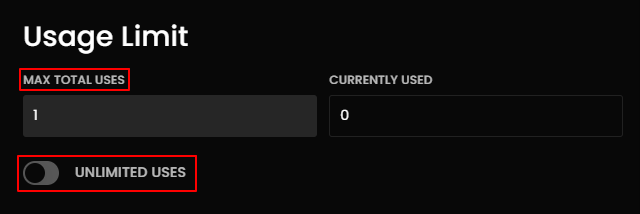
In conclusion, setting the appropriate usage limit for your coupons is a strategic decision that should align with your marketing goals and target audience. Coupons can be powerful tools for increasing sales and customer engagement, but their effectiveness depends on how they are tailored to your specific marketing objectives.


