When uploading your music to Soundee, you have the flexibility to choose whether to upload an MP3 with or without your producer tag.
In order to upload a beat, you'll have to click the 'upload' icon which is to the left of your notifications icon.

After you've clicked on the 'upload' button, a window providing you with two possibilities will pop up.
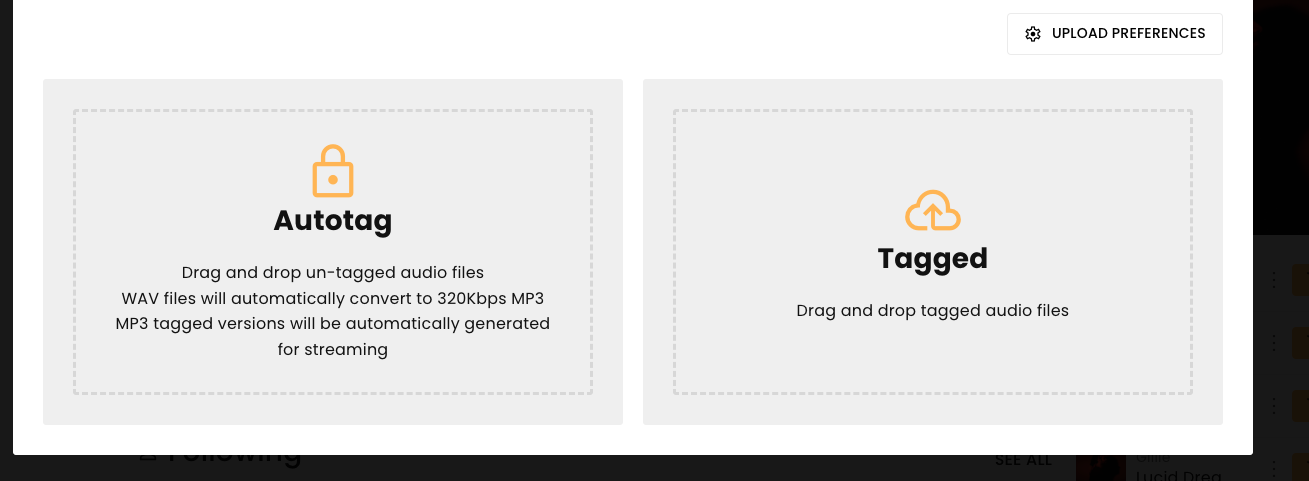
Untagged Option:
If you opt for the untagged option, Soundee automatically adds a watermark that says: "Purchase this beat on Soundee.com."
This watermark ensures that potential buyers are directed to the platform to make a purchase.
You can also upload a WAV file, which will be converted into an MP3.
Tagged Option:
On the other hand, if you prefer to include your producer tag, you will need to upload an MP3 with your personalised tag.
Producer tags are valuable as they introduce your audience to your unique sound and brand.
Moreover, they play a crucial role in protecting your music from piracy and theft.
Choosing between the untagged and tagged options depends on your marketing strategy and how you want to present your music to potential buyers.
Both options are designed to protect your artistic creations.


